Hostapd Config Tester
For testing and evaluating settings of hostapd.
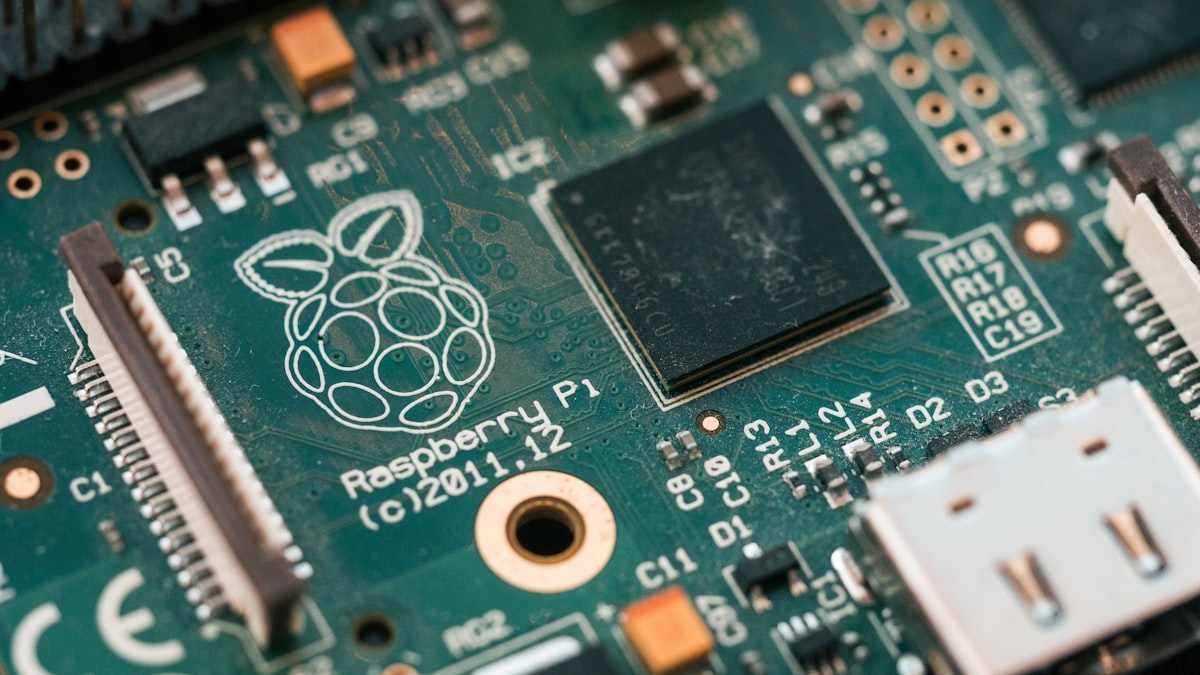
I recently started using a Raspberry Pi 3B+ and it's new 802.11ac capabilities to set up an access point in the 5GHz band.
For testing and evaluating the enormous amount of features which hostapd supports I created a small script which spins up an AP, let's an client connect to it and then measure the throughput.
The repository can be found at: gitlab.com/lheim/hostapd-config-test/
See below the README.md.
hostapd-config-test
Script to test different hostapd configs and their performance.
See notes.md for RB Pi 3B+ related notes.
measurement.sh
Main script which starts a hostapd daemon, waits for a client, runs multiple iperf3 measurements and then plots them.
- Make sure to generate ssh keys before and exchange them with the client.
ssh-keygen
ssh-copy-id pi@PI3-5GHz-02
Modify the Client IP in measurement.sh
Create a hostapd.conf with the settings to test (cp hostapd-sample.conf hostapd.conf).
Start the script: sudo ./measurement.sh foldername - where foldername is the name of the folder where the logs get stored.
Requirements
- hostapd
- iperf3 (on AP and client)
- python3
- python3-pip
- matplotlib
- numpy
TL;DR:
sudo apt-get install hostapd iperf3 python3 python3-pip
pip3 install -r requirements.txt
sudo ./measurement.sh foldername
File descriptions
client-script.sh
Script which gets executed on the client (which connects to the AP). Please configure the wpa-supplicant on the client before.
plot-iperf.py
Python script to plot the json logfiles of iperf3 (uses matplotlib).
hostapd-sample.conf
Sample hostapd config with the bare minimum settings to create an 802.11ac (5 GHz) AP on RPi3B+.